In the ever-evolving landscape of social media marketing, small businesses are constantly searching for platforms that can enhance their visibility and engagement with audiences. Threads, the new social media platform launched by Meta, is emerging as a promising avenue for small businesses looking to expand their reach.
Understanding Threads: A New Social Media Platform
Threads is a text-based social media platform introduced by Meta, the parent company of Facebook and Instagram. It is designed to complement Instagram by offering a space primarily focused on textual updates, discussions, and deeper engagement with content. Unlike Instagram, which is heavily centered around visual content such as photos and videos, Threads emphasizes written communication, making it a distinctive venue for sharing thoughts, stories, and insights in a more direct and personal manner.
Key Features of Threads:
- Text-focused Updates: Threads allows users to post text-based updates, offering a unique blend of blogging and microblogging elements. This format encourages more thoughtful expression and detailed conversations.
- Integration with Instagram: Users can link their Instagram profiles to Threads, enabling them to import their followers and maintain connected social circles across both platforms. This feature allows for a seamless transition for Instagram users looking to explore a different type of content interaction.
- Interactive Engagement: The platform is designed to enhance user interaction through features that promote conversations. Users can comment on and repost content, fostering a community-oriented environment where discussions are more engaging and visible.
- Interest-Based Networking: Threads organizes content around specific interests, making it easier for users to follow topics they care about and interact with others who share similar passions. This setup helps in creating niche communities within the platform.
- Real-Time Communication: The platform supports real-time updates and notifications, enabling users to stay connected with the latest discussions and interactions related to their interests or posts.
By focusing on text-based content and fostering a community-driven environment, Threads offers a new avenue for personal and professional expression on social media, making it particularly appealing for those who seek more substantive dialogues and connections online.
Here’s why you should consider using Threads to market your small business:
1. Capitalize on a Growing Platform
Threads has quickly garnered attention due to its association with Instagram, allowing users to carry over their follower base. This presents a unique opportunity for small businesses to tap into a ready-made audience eager to explore fresh content. Being an early adopter of new platforms can significantly benefit small businesses by establishing a presence before the platform becomes saturated.
2. Enhanced Engagement
Threads is designed to prioritize interactions through comments and reposts, which can be more beneficial for businesses compared to likes and shares. This type of engagement encourages deeper connections with the audience, facilitating meaningful conversations that can boost customer loyalty and brand identity.
3. Focused Content Delivery
Unlike other social media platforms that offer various types of content, Threads focuses on text-based updates. This can be a powerful tool for businesses to communicate directly and authentically with their audience, providing updates, insights, and behind-the-scenes content that add value to the user experience.
4. Integration with Instagram
One of the biggest advantages of using Threads is its integration with Instagram. Small businesses can seamlessly connect their existing Instagram followers to their Threads profile, ensuring continuity and leveraging their established Instagram presence to boost their visibility on Threads.
5. Targeted Marketing Opportunities
Threads offers unique features like interests and communities, allowing businesses to target specific groups of users who are more likely to be interested in their products or services. This targeted approach can help in crafting more personalized marketing messages that resonate well with potential customers.
6. Cost-Effective Marketing
For small businesses with limited marketing budgets, Threads provides a cost-effective alternative to expensive advertising campaigns on larger platforms. By engaging directly with a targeted audience, small businesses can achieve better results without the hefty price tag.
7. Agility and Adaptability
The dynamic nature of Threads, being a new platform, allows for more flexibility and creativity in marketing strategies. Small businesses can experiment with different types of content and strategies to see what works best for them, without the fear of high costs or irreversible impacts.
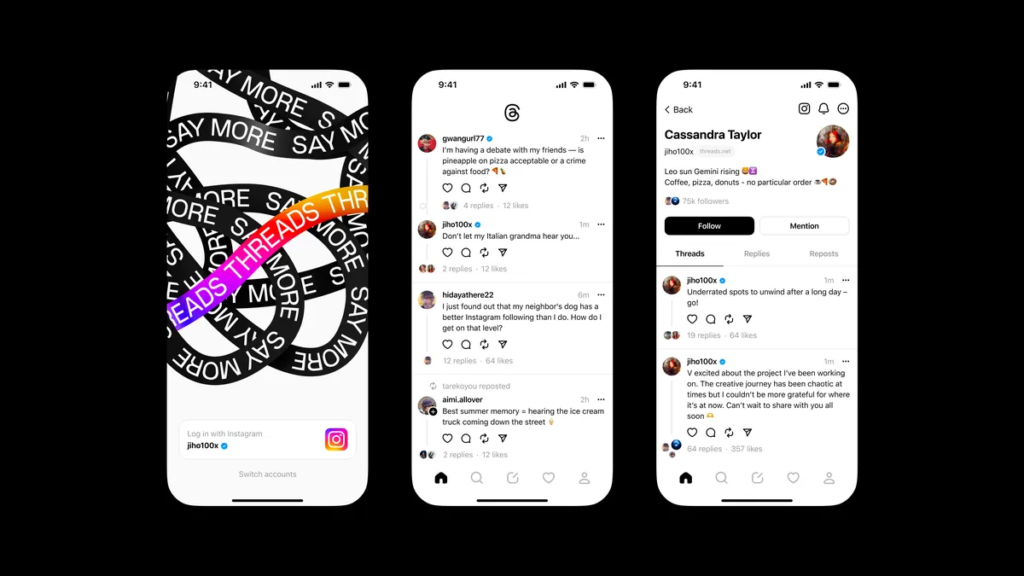
Threads vs Twitter, which is right for me?
Choosing between Threads and Twitter for your social media presence depends on several factors, including your goals, audience, and content style. Here’s a breakdown of key considerations that can help you decide which platform might be more suitable for you:
1. Purpose and Content Type
- Threads: If your content is primarily text-based and you’re looking for in-depth discussions or more personal engagement with your audience, Threads could be the right choice. It’s designed to facilitate deeper connections through detailed posts and focused conversations.
- Twitter: If you aim to share quick updates, engage in real-time conversations, and tap into trending topics or news, Twitter is highly effective. It’s ideal for rapid dissemination of information and engaging with a broad audience on a wide range of subjects.
2. Audience
- Threads: Ideal if your audience overlaps significantly with Instagram users, as Threads allows for seamless integration with Instagram, making it easier to connect with that user base.
- Twitter: Offers a diverse, global audience that spans various demographics, interests, and professions. It’s excellent for reaching new users beyond your current network.
3. Engagement Style
- Threads: Promotes longer form, more personal interactions that can build stronger relationships with your followers. The engagement is likely to be more qualitative than quantitative.
- Twitter: Known for its high engagement potential through likes, retweets, and quick replies. It’s great for viral marketing and broad reach.
4. Integration with Other Platforms
- Threads: Integrates directly with Instagram, allowing for a smoother transition for users and shared audiences between the two platforms.
- Twitter: While it doesn’t integrate directly with other social networks in terms of shared posts, it easily links with various websites and platforms for content sharing.
5. Real-time Relevance
- Threads: Less focused on real-time updates, making it less suitable for immediate news or event coverage.
- Twitter: Extremely effective for real-time communication and updates, making it ideal for live events, breaking news, and instant reactions.
6. User Experience
- Threads: Being a newer platform, it might offer a fresher, potentially less crowded space to establish a presence.
- Twitter: Highly established with robust features for both users and marketers, though it can be competitive and noisy.
7. Business Goals
- Threads: Better for building long-term relationships and brand loyalty through consistent, meaningful interaction.
- Twitter: Effective for brand visibility, customer service, and marketing campaigns that benefit from quick feedback and wide exposure.
Twitter vs Threads Features and Stats
| Feature | Threads | |
|---|---|---|
| Primary Focus | Text-based updates with a focus on personal and community engagement. | Microblogging platform for quick updates and real-time news sharing. |
| Content Type | Primarily text, with a focus on deeper, meaningful content. | Text, images, videos, and GIFs, with a major focus on brevity. |
| Audience | Users of Instagram looking for a more focused and intimate communication platform. | Broad, global audience with diverse interests, including news, entertainment, and more. |
| Integration | Integrates closely with Instagram, allowing users to carry over their follower base and social interactions. | Standalone platform with options to link to other services, but not directly integrated with them. |
| User Engagement | Designed to enhance interactions through comments and reposts rather than likes and shares. | Engagement through likes, retweets, and replies. Promotes rapid sharing and visibility. |
| Customization | Content can be organized around specific interests or communities. | Users can follow topics, use hashtags, and create lists to organize content. |
| Real-Time Updates | Supports real-time updates and emphasizes ongoing discussions. | Known for its real-time updates and is often used for live events and breaking news. |
| Monetization | Currently, less focus on advertising; more on building communities. | Robust advertising options and monetization features like Twitter Blue. |
| Visibility | New platform, potentially lower competition for visibility. | Highly saturated, making visibility without advertising or large followings challenging. |
| Content Discovery | Driven by interests and communities, potentially offering more curated experiences. | Driven by algorithms, trending topics, and hashtags, offering a broad range of discovery options. |
| Post Length | Longer text limits compared to Twitter, focusing on detailed expressions. | Limited to 280 characters per tweet, promoting brevity and conciseness. |
| Monthly Members | Not publicly disclosed, but likely in the early growth stages with a focus on quality engagement. | Approximately 436 million active users monthly. |
| Monthly Views | As a newer platform, specific monthly views are not yet publicly reported. | High, with extensive global reach and engagement. |
| Usage Statistics | Early adoption phase, specific usage statistics are under development. | Billions of tweets are sent each month, with extensive daily usage by a diverse audience. |
Step By Step set up Guide
Here’s a step-by-step guide to setting up a Threads account, tailored for both users who do and do not have an existing Instagram account:
For Users Who Already Have an Instagram Account
Setting up Threads is straightforward if you already use Instagram, thanks to the integration between the two platforms.
- Download the App: Start by downloading the Threads app from the App Store or Google Play Store.
- Log In: Open the app and log in using your Instagram credentials. This will help you carry over your Instagram profile information and follower base.
- Profile Setup: Once logged in, your Instagram profile picture and bio will automatically populate your Threads profile. You can choose to update these if you want a different persona on Threads.
- Follow Topics: Threads allows you to follow specific topics or interests. Choose interests that align with your personal or business goals to get content tailored to your preferences.
- Start Posting: Create your first post by tapping the compose button. Since Threads is focused on text, think about what you want to communicate to your audience. You can also engage with others’ posts through comments and reposts.
- Adjust Settings: Visit the settings menu to adjust privacy controls, notification preferences, and other account settings to suit your needs.

For Users Without an Instagram Account
If you don’t have an Instagram account, you can still join Threads by creating a new account from scratch.
- Download the App: Install the Threads app from your device’s respective app store.
- Sign Up: Open the app and choose the sign-up option. You will need to provide some basic information such as your email address or phone number.
- Verify Your Account: Depending on the sign-up method, you may need to verify your account via a text message or email link.
- Set Up Your Profile: Choose a username and upload a profile picture. Fill out your bio with information about yourself or your business. This is your chance to tell other users what your account will be about.
- Choose Interests: Like the integrated Instagram setup, Threads allows you to follow topics of interest. Select these carefully to ensure the content you see and engage with is relevant to your interests.
- Create Your First Post: Tap on the compose icon to start your engagement on Threads. Since the platform is text-focused, consider your message and how it reflects your personal or business brand.
- Configure Your Account: Go into the settings to manage your privacy and notifications. Setting these preferences early on can help manage how you interact with the platform and its users.
- Engage with the Community: Begin interacting with other posts and users. Engagement is key on Threads, as it’s built around community and conversation.
General Tips
- Stay Active: Regular posts and interactions can help you grow your network.
- Be Genuine: Authenticity resonates well on social platforms, especially on new ones like Threads.
- Explore Features: As you become more familiar with Threads, explore additional features and tools that the platform might introduce.
By following these steps, you can effectively set up a Threads account and begin engaging with the platform’s community, whether or not you have an Instagram account.
Will by instagram posts be automatically posted to threads if accounts are connected?
No, your Instagram posts will not be automatically posted to Threads, even if your accounts are connected. The integration between Instagram and Threads primarily allows you to carry over your follower base and facilitates easier login and profile setup. However, the content sharing between the two platforms is not automatic.
Threads is designed to be a separate platform with a focus on text-based content, encouraging users to engage in more detailed and discussion-oriented posts. This differentiation in content type means that users need to create specific content suitable for the nature of each platform. If you want to share something from Instagram to Threads, you would need to manually create a new post on Threads. This approach allows users to tailor their content more appropriately to the audience and style of each platform.
Conclusion
As Threads continues to grow, it offers small businesses a unique platform to connect with their audience in a meaningful way. By leveraging the integration with Instagram, focusing on engaging content, and utilizing the targeted features of Threads, small businesses can enhance their marketing efforts effectively. Adopting Threads in your marketing strategy could not only increase your visibility but also create deeper, more meaningful relationships with your customers, setting the stage for sustained business growth.


