Building your first website shouldn’t be a scary proposition. These days WordPress and hosting companies have made creating a website that does everything you need your first website to do so easy, that anyone who can use the internet can do it.
More to the point, WordPress allows your first website to grow with you, adding functionality that you need when you need it for little or no cost. As long as you can write relatively good content and are prepared to take a few risks, it really couldn’t be easier.
Your website is your permanent brand statement
In these social media heavy days, our first impulse is to build a social media presence. Don’t get me wrong, this is still important, but social media is entertainment first and foremost, and motivated customers aren’t just going to wait for an ad or relevant post to pass across their feed. Motivated customers search for solutions, and that means Google.
Content on your website is there forever. People searching in 10 years time will still find your article without any further input from you.
Content marketing is still the most effective way to build a sense of authority and credibility
Google’s algorithm is not aimed at helping advertisers, its aimed at helping researchers. This means that it assesses the subject you are writing about to see if it fits the needs of the audience, looks at the quality of the writing, its local relevance and how well received the article has been in the past. It’s essentially peer reviewing your content for the audience.
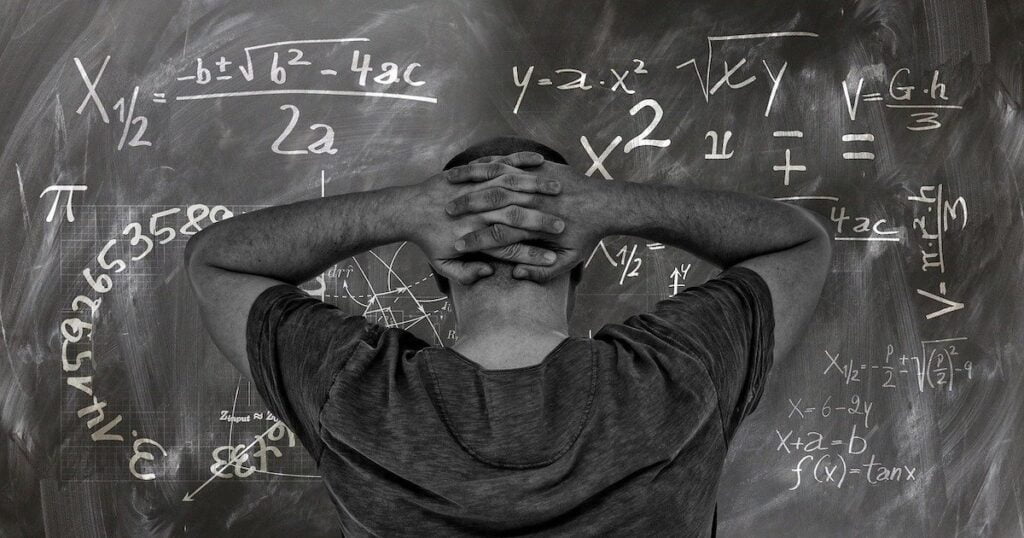
What that means for you is that people looking for information are pushed towards the best local content first, so if you’re on the list it means you’re recognised as an expert in your area, building your credibility and associating you with the pain points you’re trying to address.
It is essential that you create a Google Business profile for your entity, so Google knows where you are!
Build your domain authority
Google indexes each of your pages separately so that it knows what content can be found where. But the overall score relates to your domain as much as your individual pages. This means that, even before you’ve decided what products to sell, or whether you want to be a consultant or an educator, you can start to build your audience and get your first website ranking.
Once you’re ready to add your products, your first website could also be ranking for your niche, rapidly accelerating awareness of your product.
This is why it’s essential to start your content journey early. If you wait until you have your proposition ready, you could be waiting 9-12 months for your organic searches to build a credible audience, so start that process early.
Don’t sweat the advanced functionality.
At this stage we’re just building awareness and starting to create a domain score which will help us get the domain name on the front page of relevant searches. We don’t need to think about ecommerce engines, LMS providers, calendar or payment providers, they will come with time.
All we want to do is get our first website up and running that can host our content, and build a platform for the future. For that reason I am going to suggest you use WordPress. The other website providers like Wix, GoDaddy, Squarespace etc provide great tools, but they can be expensive and aren’t as flexible as WordPress.
In addition, it can be difficult to migrate from these providers once your first website reaches a wide audience, so they can limit your ability to grow. We will focus on WordPress for now.
Your first website doesn’t have to be perfect.
This is the elephant in the room and the reason why most people never get started. Your site and content doesn’t have to be perfect, it needs to be present. I deal with so many clients who agonise over their logo, brand name, whether the site should be blue or green. They question whether they know enough about their subject, what happens if people criticise the content etc.
These clients spend so long on their site that it never goes live and they miss the opportunity. If people can’t see your site it doesn’t really matter what it looks like and you will have failed.
Get your site up, get it populated with content on a regular basis, and let it evolve as you develop and want to try new things.
You can always change logos, colours, page structures or images at a later date if you want to ( I change mine every year, just because I can!!), it won’t have any real impact on whether people can find you, and that has to be your first job.
The biggest failure in life is inaction
How to build your first website with WordPress
This process really is simple, so I’m not going to go into detail that isn’t required. Just follow these 14 easy steps to get your first website up and running. I am going to build a site as we go so you can see how easy it is.

Find a host for your website
With WordPress you have a couple of options. You can self host or you can sign up with a hosting service, which is obviously the easiest. There are lots of hosting companies available, both major national and international brands or local providers like Hosting Ireland. In general they will be providing the same types of service, and you’re looking for the basic WordPress hosting service.
Personally I use Hostinger, who have amazing service and reasonable pricing, but there are lots out there.
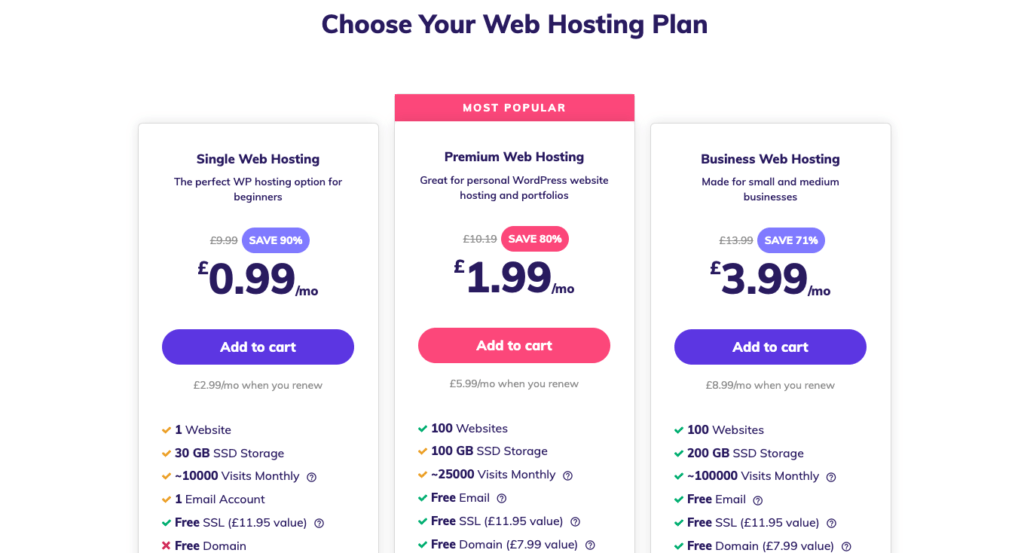
What you are looking for is a WordPress hosting offering, which will generally come with a fixed number of websites ( you only need one at this stage) free email relevant to your domain and a host of other features which probably aren’t relevant to you at this stage.
Many will have a domain name buying service, but you don’t necessarily have to use their service. It’s up to you.
Pick your domain name
This can be fun, as you search all of the options relevant to you. Ideally you want a short name, followed either by .com or your own country code ( .ie, .co.uk etc.), and ideally you want it to be memorable and relevant. However, it is rare that people will actually use it so don’t lose sleep over whether it’s optimal.
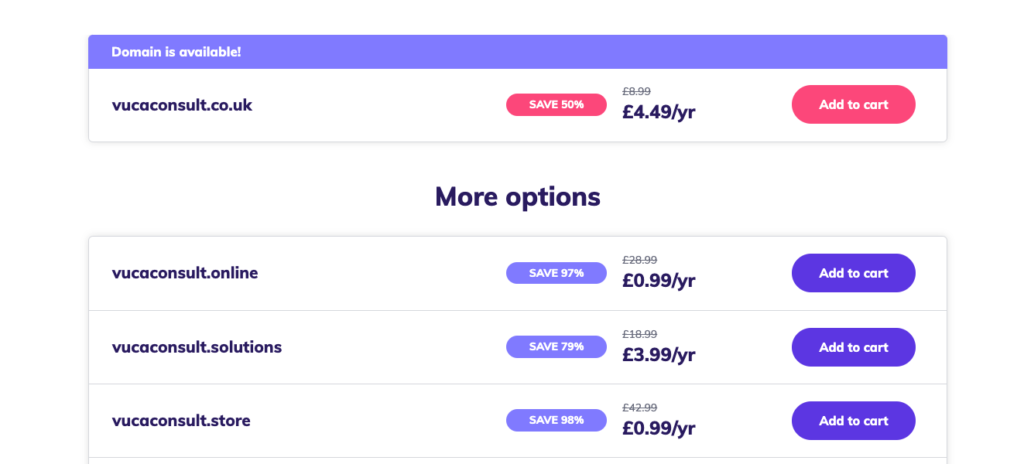
Your audience is going to find your website through searches not by typing your address, so the content of your site will have a disproportionately larger impact on whether you are found than the web name.
Set up your WordPress site
Once you have picked your domain, signed up with a hosting service you are ready to launch your first website. Each hosting provider will be different, but it is generally a simple process to add a website to the site. You will be asked for the domain name and an admin password, and this should set up WordPress on your domain, and let you get started.
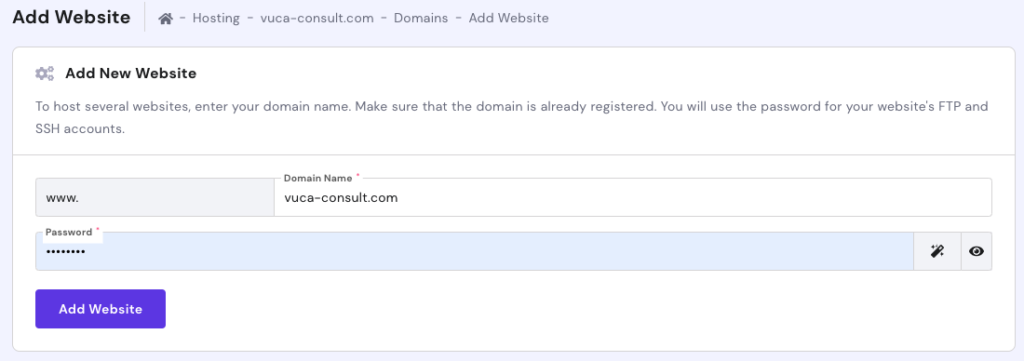
It may take a little time for this to get set up, and your domain may need to be validated, but once completed, you are all set to get started building your first website.
Pick a theme
Once your site is set up, you’ll be taken to the admin screen, and this is where the run begins!!! My first step is usually to pick a theme, which defines the look and feel of the site, colours, page structure, fonts etc.
The main page of WordPress has a menu on the left where you can find all of the main functions. At this point, you only really need to know about Settings, Appearance, Plugins, Pages and Posts.
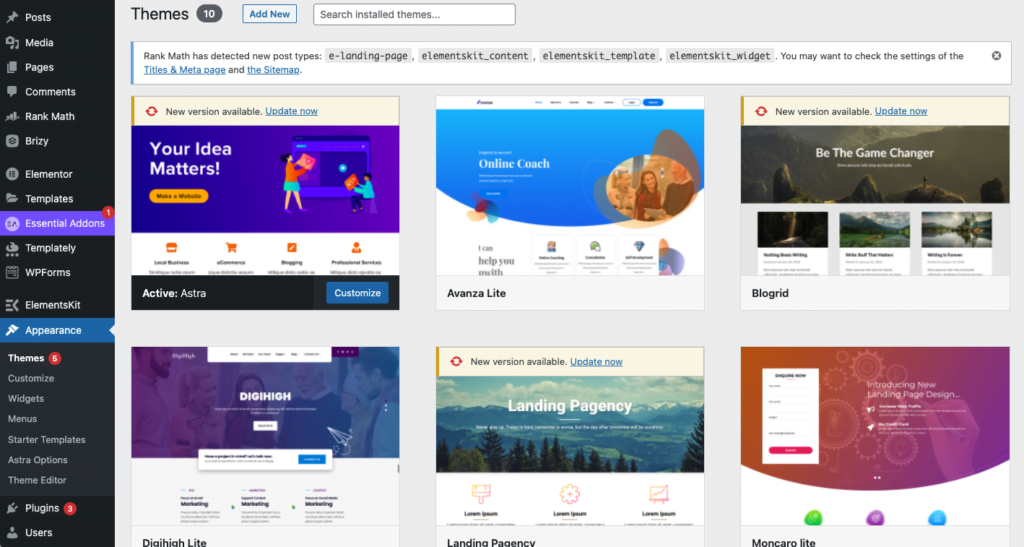
Go to appearances, and choose themes. This will take you to the Main themes page, and you can either pick one of the preloaded sites or choose a new one.
Once installed you can preview what it looks like then select by pressing activate. It is important to remember that, like everything in this process, if you don’t like it you can change it!
It’s best to choose a simple theme to start with, as there is less to learn and you can get up and running as soon as possible. Some of the blog Themes will work well, as they tend to be quite simple.
You can make changes to the way that the theme looks by clicking on customise under the appearances menu.
Create a logo and favicon
Designers will hate me for this, but please, please, please don’t stress about your logo at this stage, it will have no impact on whether people find you!! No-one bought the first Apple because of their logo or brand name, they bought it because of the product. The relevance of the logo and name came later!!
Having said that, a logo of some kind will make your site look a little more professional, so you should add one. I use Canva for this, either start from scratch or adapt one of their templates. You will be adding this to your site under Site identity on your customise menu.
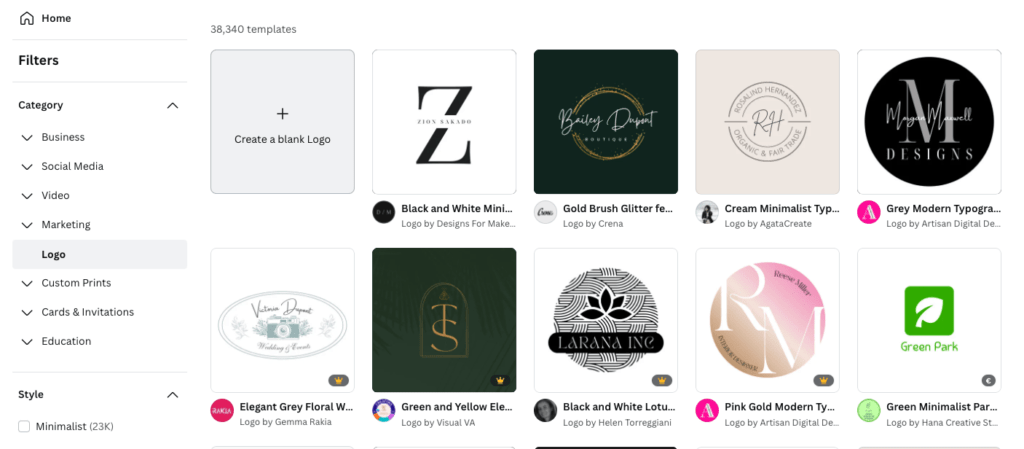
You want to save two versions, your favicon ( the little logo that appears on the browser tab) which is 512×512 pixels, and your logo, which will depend on your theme. Each theme will recommend a size and it will tell you what if you click on Change logo under the site identity menu.
You can also add a tag line here if you want.
Home page
You have two options here, you can either have the home page show a list of articles you’ve created, or you can create a page that describes what you do etc.
As we are starting with a simple site that showcases your content, I would suggest that you leave it as a list of articles, rather than creating a static page. Firstly it’s a lot easier and faster, and secondly, people will find you through your articles, so are not likely to come to your home page first.
I will cover creating a homepage on a different post, but for now, let’s stick with the list of blog posts. Go to Home page settings, and click on “your latest posts”.
Add key plugins
WordPress is almost infinitely expandable, allowing you to add in features that will let you do pretty much anything making it as powerful or complex as you want to. It does this through plugins, small bits of code that you can install if you want to add features, but the great thing is that you don’t have to if you don’t want to, the basic site will do pretty much everything that a beginner wants to do.
Having said that, there are a couple of basic ones that I would recommend.
Yoast or Rank Math
These two plugins are designed to measure how SEO compliant your content is and will help you make sure your content is well written and likely to rank well on Google. Personally I prefer Rankmath but either one will do roughly the same job, you just need to try each one and see what suits you best.Connect to Google analytics
Google Sitekit.
Google analytics and Search console are powerful tools to help you track your audience and optimise your content, but they can be a pain to set up. The Google sitekit plugin gives you all of the data in one place and helps set up the tracking process.
XML sitemap
Your sitemap will help google navigate your site and this can help you speed up the indexing process. I use the XML sitemap plugin to create this, but there are lots of other options
Jetpack
I include this for a sense of completeness, but as this tool expands it’s actually becoming a little cumbersome as it tries to do everything. It’s a great tool for beginners, but you might find that as you grow in confidence you might want something else.
Akismet anti spam
If you are going to allow comments on your site you want to minimise spam and Aksimet is a great tool.
There are millions of other plugins but these are the ones I set up on all of my sites.
Speed up your site
Site speed is an essential part of the customer experience, especially for mobile, so you want to make sure that nothing slows your site down. There are lots of ways to do this, but the simplest is to implement a tool like Nitro pack that does it all for you. This requires creating an account, but it’s free and it does everything from squishing your images to tightening up your code, and you don’t need to understand what it’s doing or how!!
Do a little research
You need to be writing content that matches the searches of your readers, which means understanding what words they use, and what questions they ask, rather than using jargon. This starts with doing a bit of research on Google, so you can see the kinds of responses are popular with searchers. For example, do images perform better than video or text, are their specific questions that come up a lot?
Understanding the search and response preferences of your readers is an essential step in getting your site ranked, so a couple of hours on the internet can be invaluable. I go into this process in more detail here.
Write your first article
Now that we know what the reader is looking for, and have an idea of what we want to write, we need to write the article. Most websites fail at this point. They understand the customer wants to find information, they know what content they want to write, but they never get round to writing it!
A couple of common barriers are worrying that your writing is not world class (don’t worry, neither is anyone else’s!) and concerns about whether you are going to be shown up by other experts questioning your content. For the latter, it’s worth remembering that people who read your content are looking for information, because their knowledge is less than yours. Turn off comments if you are worried about competitors spamming your content.
Getting average content online is better than getting no content online, and, as your writing improves, there is nothing to stop you going back and editing older content.
If you want to learn more about keywords and how they can help shape your content, follow this link
Find images
Images will break up your article, so you should include relevant pictures as you go along. Make sure that these images are your own, or not subject to licence or copyright. There are several sites which provide content for free, and these should be your starting point. I would definitely recommend Unsplash and Pixabay, both which are royalty free.
Make sure your SEO is right
Search engine optimisation is the process by which we make sure that the articles have the best chance of scoring well with Google. This sounds complicated, but if you are using Yoast or rank Math it really couldn’t be simpler. I have written an article that outlines the process,
Share, share and share again!
Eventually Google will crawl your site and review your content, but there are steps that you can take to accelerate that process, and Social media is a great tool for this.
You need to pick the right platform for you and your content. If your audience is active on linkedin, they may not see you content on Tik Tok for example!! Once you publish your article, produce a post to introduce people to it, and give a bit of an explanation. You will get people who’re just going to scan your post so you want to give them a taster so that want to follow the links.
As you get more proficient, you might want to invest in a scheduling tool link Zoho Social or Buffer.
Write more!!!!!
Now you have your site, have published your first article and shared the links on you social posts, what are you waiting for!! Go ahead and write your next one!! Remember, social platforms and Google like consistent new content, so try to add content on a schedule. If there is a lot to write and you have time, how about a weekly article?


